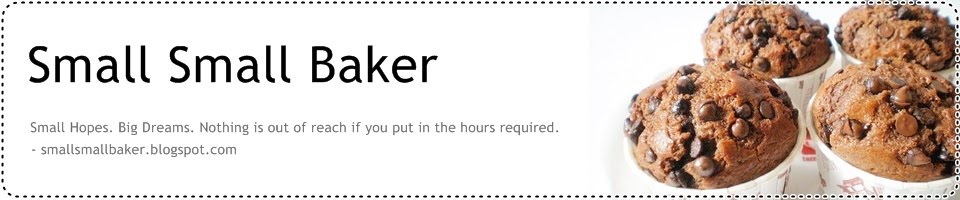Problem:
Image has been uploaded, but nothing appears on the compose window.
Temporary solution: Upload the photos manually
1. Upload your photos as usual (make sure you choose the size that you want).
2. When the picture is uploaded, DO NOT click done. Instead, right click on the pic, left click on properties & copy the URL (add) there. Do not close the uploaded image window. Just minimise it.
3. On your edit post window, in edit HTML format, input the following:
(can't type this. see comments below)
where URL is the URL (add) that you have copied. Close the uploaded pic window before you click publish. Once you click publish, you shall be able to see your photos.
It's a bit troublesome. But that's all we can do while waiting for Blogger to resolve the problem.